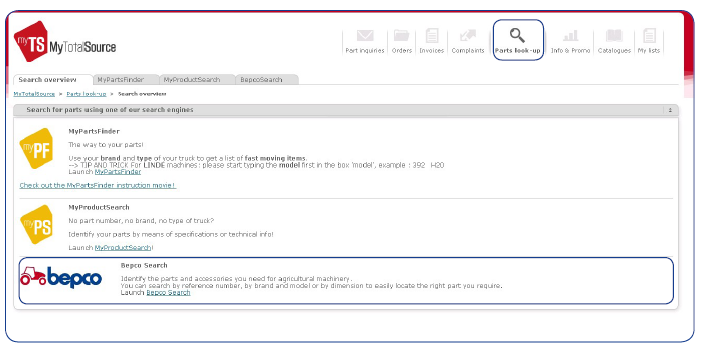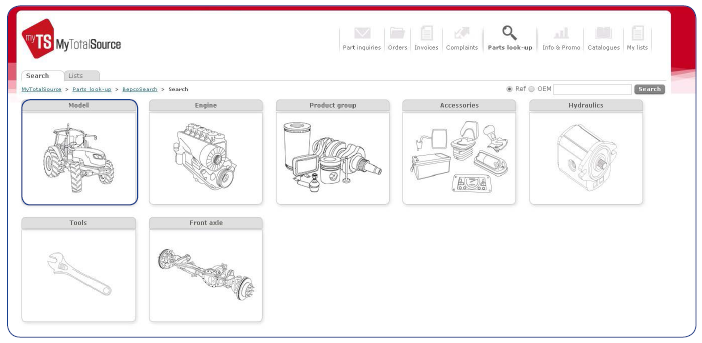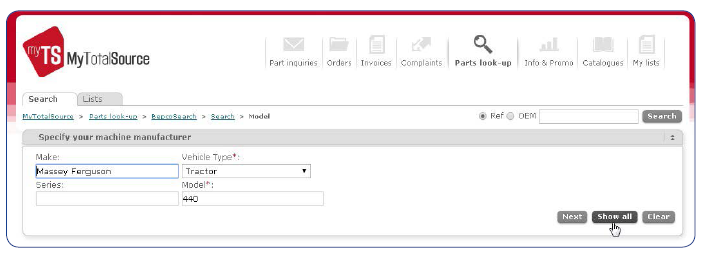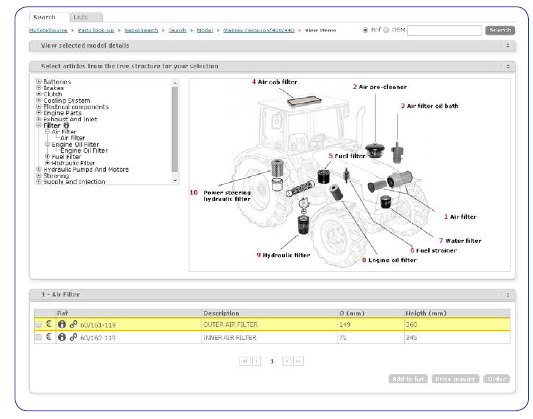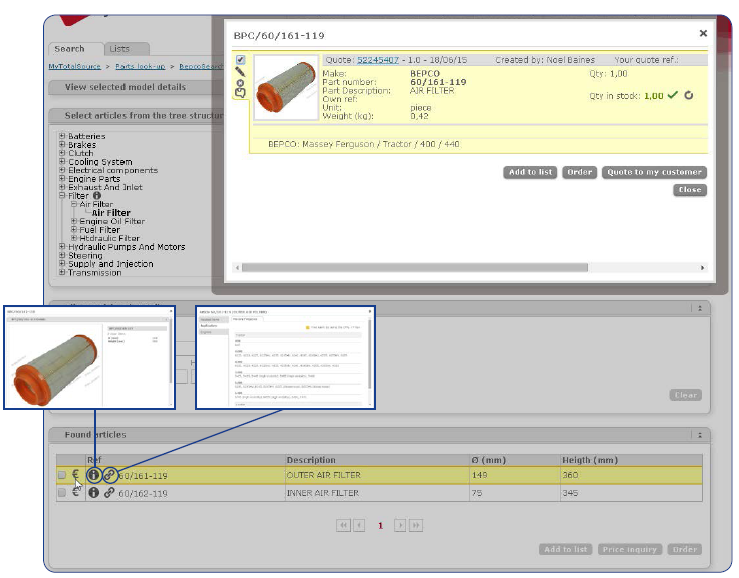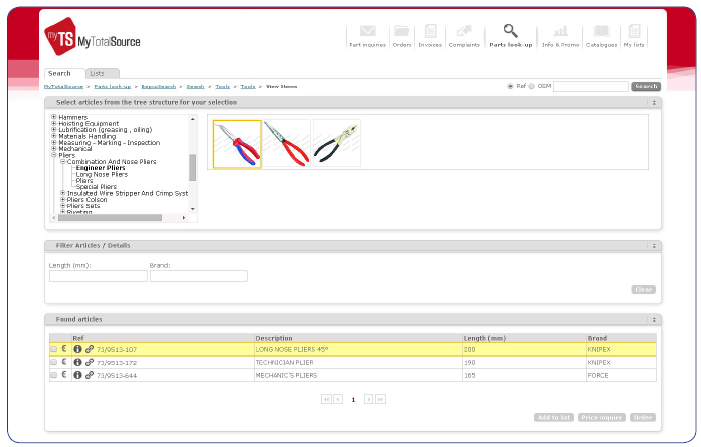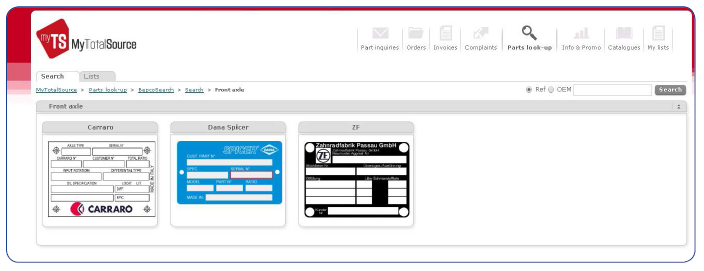Search tool
Bepco Search: Identify the parts and accessories you need for agricultural machinery.
You can search by reference number, by brand and model or by dimension to easily locate the right part you require.
Bepco Search is continuously being improved with modifications to the search engine itself and new parts are added daily. In the meantime it's still possible to look up parts via the Bepco parts webshop as well.
How to look up parts for agricultural equipment?
All that you’ve liked about Bepco webshop plus more now available in MyTotalSource!
To access Bepco Search, log on to Mytotalsource.tvh.com and select ‘Parts Look Up’.
More information on the MyTotalSource programme
1. Go to “Parts look-up” in MyTotalSource and choose “Bepco Search”.
You can fill in the OEM, Bepco or TVH reference number in the upper right-hand corner of every page.
Don’t have a reference number? No worries, have a look at the next steps!
2. Click on the first image to search by model. This is just one of seven categories you can search parts by.
3. Fill in the vehicle type and model:
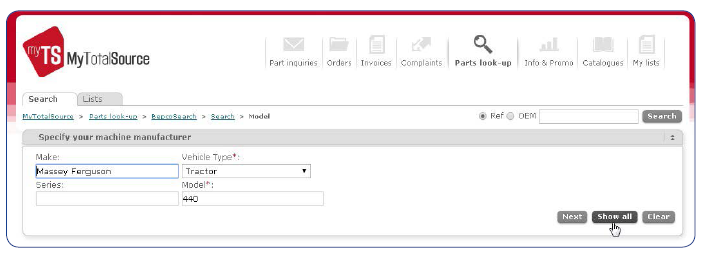
4. Click ‘Show all’ to select the correct model and obtain the correct reference via the different part
groups. Check or look up part numbers.
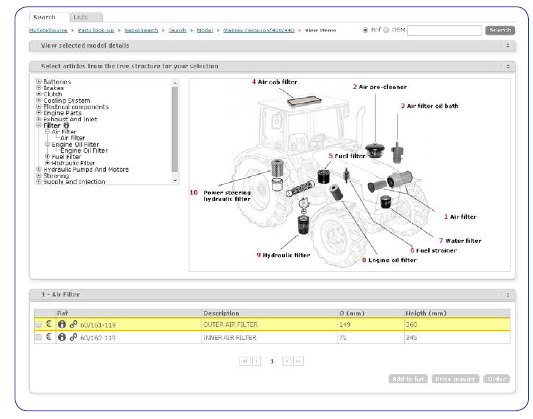
5. Click the information and chain link buttons to see more details. If you have found the desired
reference, you can select it and then click “Add to list” or “Price inquiry”.
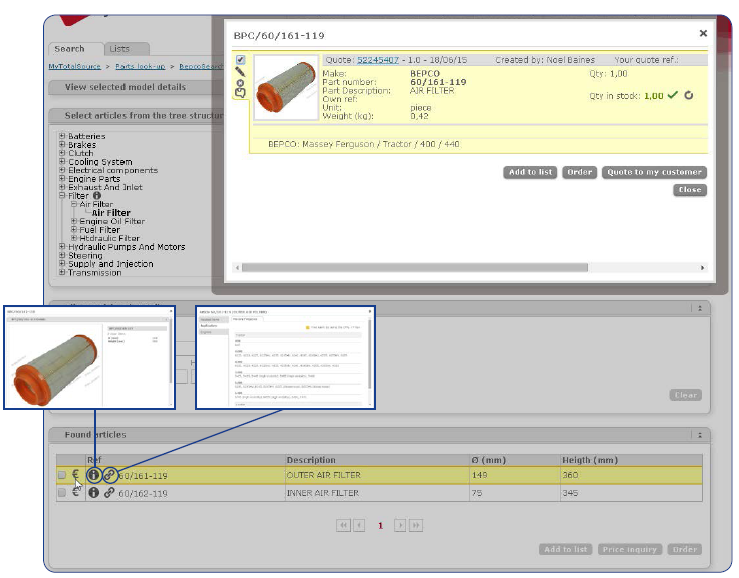
6. You can also search by tools, engines, hydraulics, accessories or other product groups.
7. Or search by filling in the front axle number of the vehicle.